
Two applications that I have found while exploring the world of social media and online marketing are Hootsuite and Canva. I know these aren’t super secret tools, but they have some amazing capabilities if you look beyond the surface uses.
Starting with Hootsuite, besides the super helpful ability to schedule posts as well as simultaneously post on platforms like Facebook, Instagram and Twitter, I love how useful Hootsuite is for monitoring. Using the ‘streams’ function, you can actually view mentions of your accounts as well as posts from other accounts that you engage with most often. I think this function is really helpful because media monitoring can be tricky, as it often requires multiple applications to cover all of the data. With Hootsuite though, you get a nice comprehensive report that updates frequently, without requiring much effort on your part. As such, if you have limited time, but you want a solid understanding of your social media status, Hootsuite will give you what you need in a matter of one click.

Now for Canva. Canva is a tool that allows you to create graphics for any situation, whether a social media post, poster, wedding invitation, or more. What I think people don’t always realize is how much flexibility the application has, even with the free version. I have used both the free and paid versions, and while it’s true that the paid version has some amazing options in terms of frames, stickers, and templates, the free version has more capabilities than any other free application in the graphic creation category than I have ever seen.
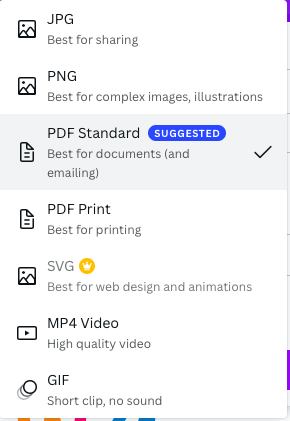
Personally, my favourite two aspects of Canva with regards to its flexibility are its downloading features and template features. Canva allows you to decide what kind of format in which you download your creation. Moreover, it tells you what each format is best for, so if you have a specific purpose for your graphic, it will tell you which format you should download. As for templates, Canva has an incredible array of template options as you can see in the picture below. Additionally, if you aren’t sure what template you want to use, you can look at them based on sizes (e.g. 8.5 x 11) and go from there. As always, if you change your mind, Canva is great because it autosaves your progress if you go back to the main page, so you can decide later to abandon that piece or continue.
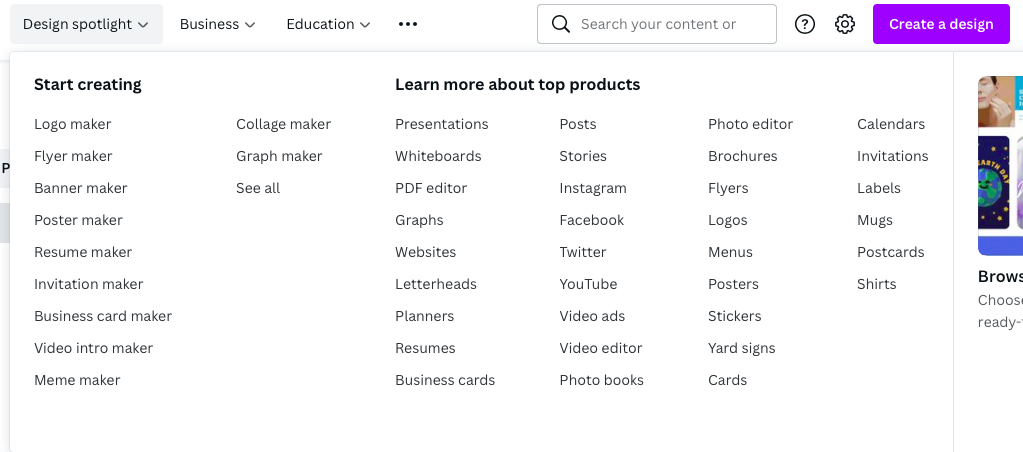
Overall, I think the common reason I love these two applications is that they make the job easy, whether by offering flexibility, or by doing the work for you.
Great post!
I’ve always seen Canva mentioned here and there, however I never really took the time to look into what it is. Without reading your blog, I’m not sure I ever would have found myself checking it out, but now I am!
Everything that you listed interests me, and I’m regretting now checking it out sooner. When you mentioned the flexibility of the app, you weren’t kidding! I love how it tells you which format is best depending on the purpose. Honestly, just completely blown away by the amount of features.